
Google Search Filters
Time filter - a hidden gem
by Iain Wilson
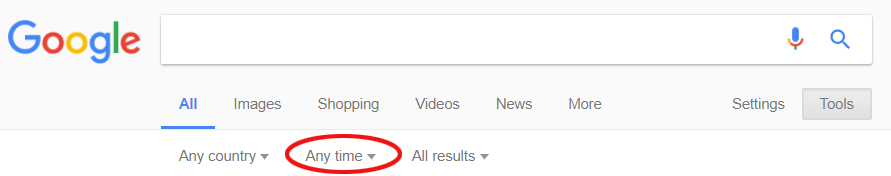
Like most web users out there, I've been using Google search for more years than I care to remember, but this month I found something incredibly useful that I didn't even know was there.
Most of us have used the Google Search Filters - the list of options under the search box - to limit the results that Google returns. Maybe we just want to see results of Images or Videos, or perhaps a News story - the filters will help you do that.
This month, though, when I was searching for some particularly esoteric information I just couldn't find what I was looking for. The pages Google kept returning were pretty old but I was looking for the most up to date pages. So I wanted to be able to show only very recent results.
Not really thinking it was possible to do this, I searched (yes, really) for a solution and discovered that it is just a standard filter.

Time Filters
To do what I wanted, all I needed to do was click on the Tools button under the search box. This displays a submenu of Any country, Any Time, All Results (see pic). If you click on the Any Time drop down, you can then filter the results by time.
I wanted anything in the last 24hours but you can also choose last hour, week, month, year or even enter a custom range.
Impressed? I was.
Maybe you've been using these things for years, but if not, they pretty handy.
Full instructions are in the Google Search help pages.
Liked this article? Please share it with your friends and colleagues.
